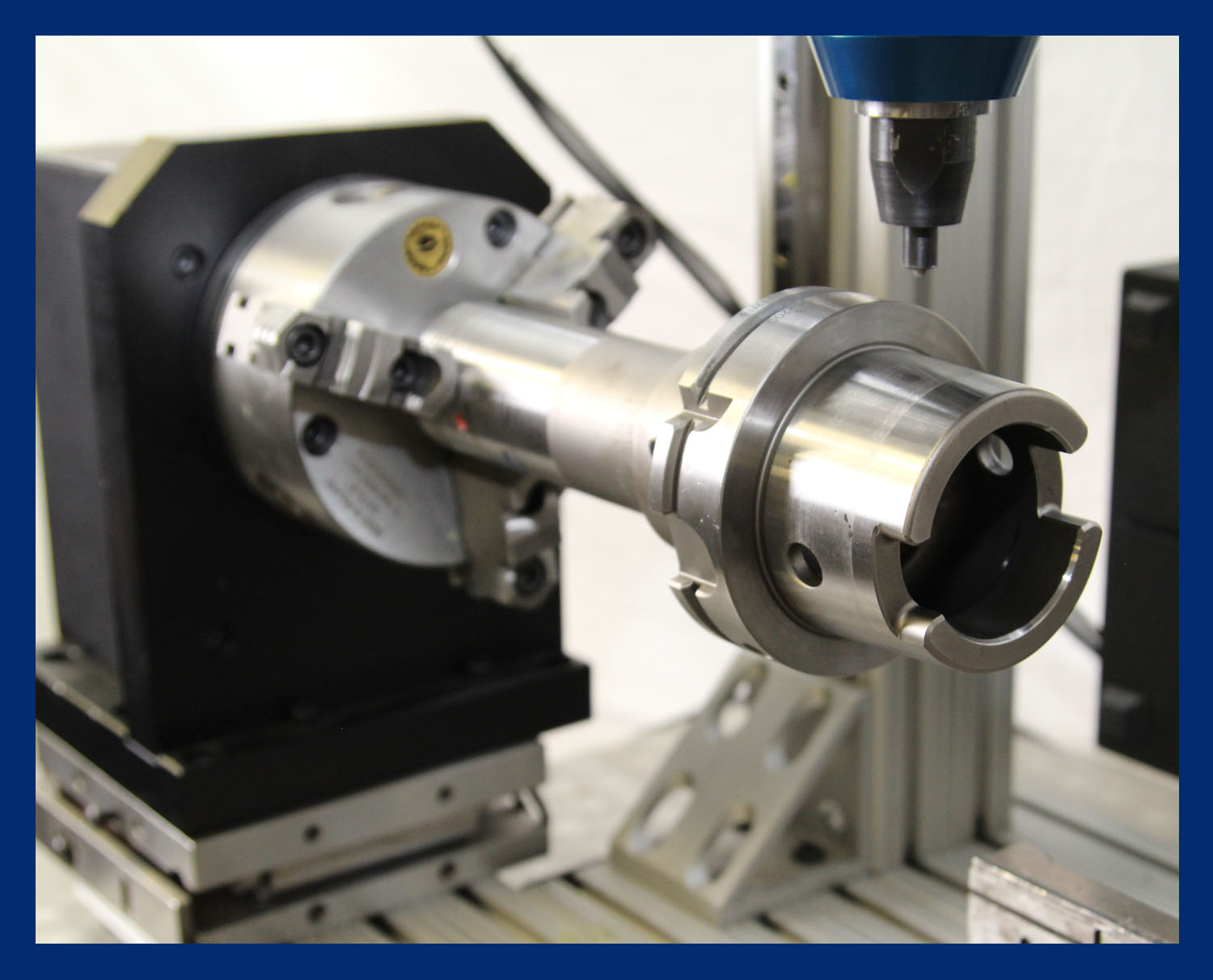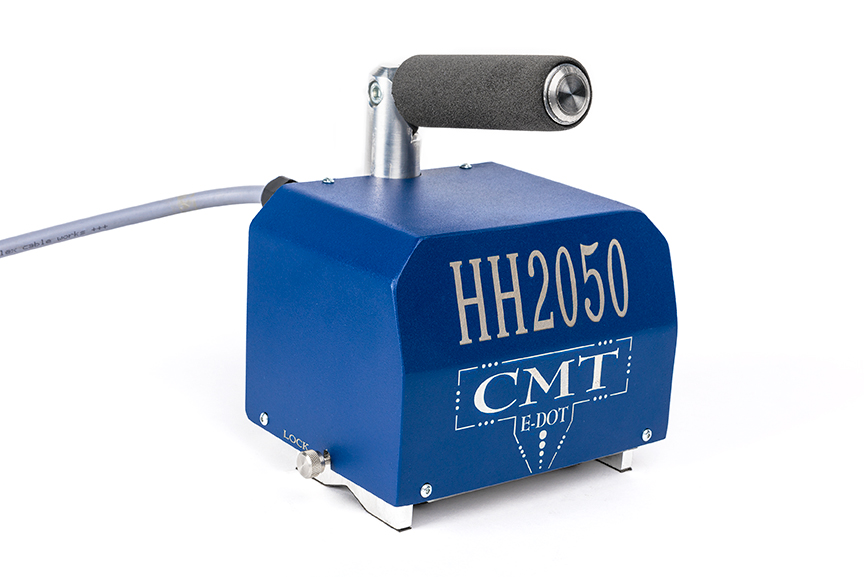IM-MS60 2D Scribe Test Mark on OD of Round Part
Sometimes a 2D code is required on the OD of a round part. This can be a challenge with the rounded surface. While the mark can be made – the camera reading will be nearly impossible due to the reflection of the light of the curved surface. CMT has overcome this challenge implementing 2 upgrades to the standard 2D code
I-Mark Software – one user?
Q: Currently only accessible by one user. Is there an install method so others can use the I-Mark software as well? A: The installer for the I-Mark software does not install for the specific user. By default the program will install with the “All Users” parameter of Windows set. Please Read more
I-Mark How to Change a carbide pin on a IM-ID60 – Video
I-Mark demonstration on how to change a pin on an IMID60 dot peen marking unit.
I-Mark Electronic Dot-Peen Hand Held
The all electric hand held dot-peen solution from CMT offers a great choice for flexible part marking.
Machine ID
Machine ID Q: Where to find the I-Mark Machine ID? A: The 8 digit code is found under the diagnostics tab. This is sometimes required to issue a new key.
I-Mark Ethernet communications
Q: How to use the Ethernet communications with the I-Mark controller A: The First word of the Input bits is the I-Mark Status Word and the First word of the Outputs is the Control Word of I-Mark. Here is the mapping for what bit is which function according to Read more
I-Mark I/O Mapping
The First word of the Input bits is the I-Mark Status Word and the First word of the Outputs is the Control Word of I-Mark. Here is the mapping for what bit is which function according to I-Mark’s Inputs and Outputs. I-Mark Inputs I-Mark Outputs Start EtherNetIP: 0 Bit Read more