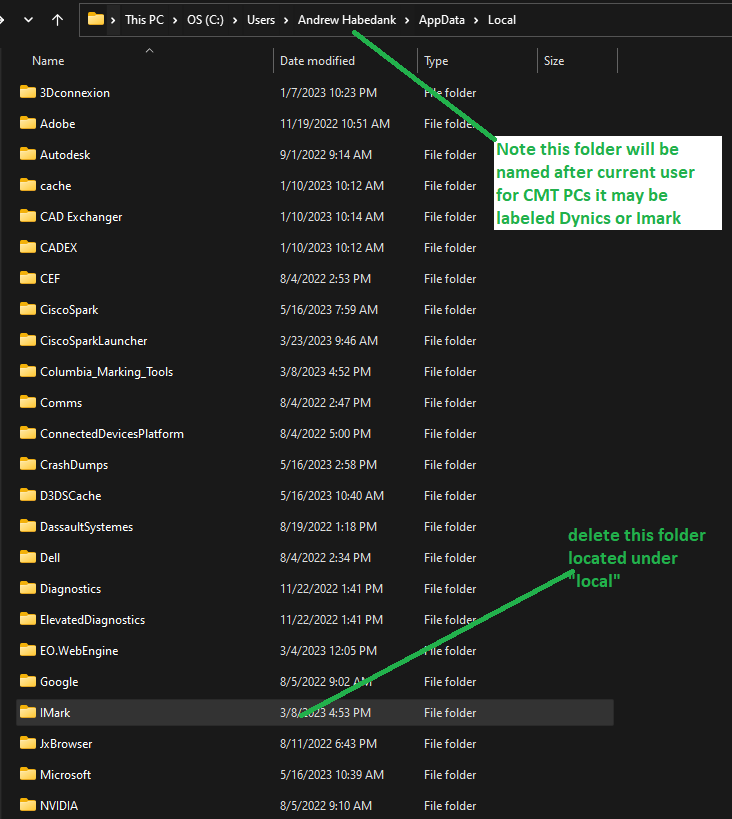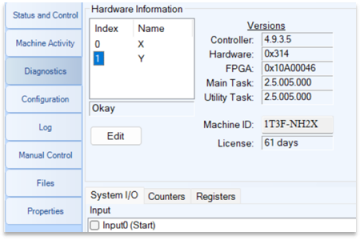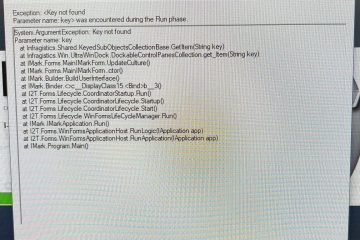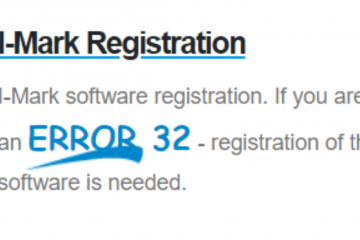I-Mark Temporary Files corrupted
Q: We had a power outage over the weekend. I looked at the marking machine and windows boots but this is the error we’re getting trying to launch the I-Mark software.
Fatal Error
Exception: <Reboot element is missing.> was encountered during the Run phase.
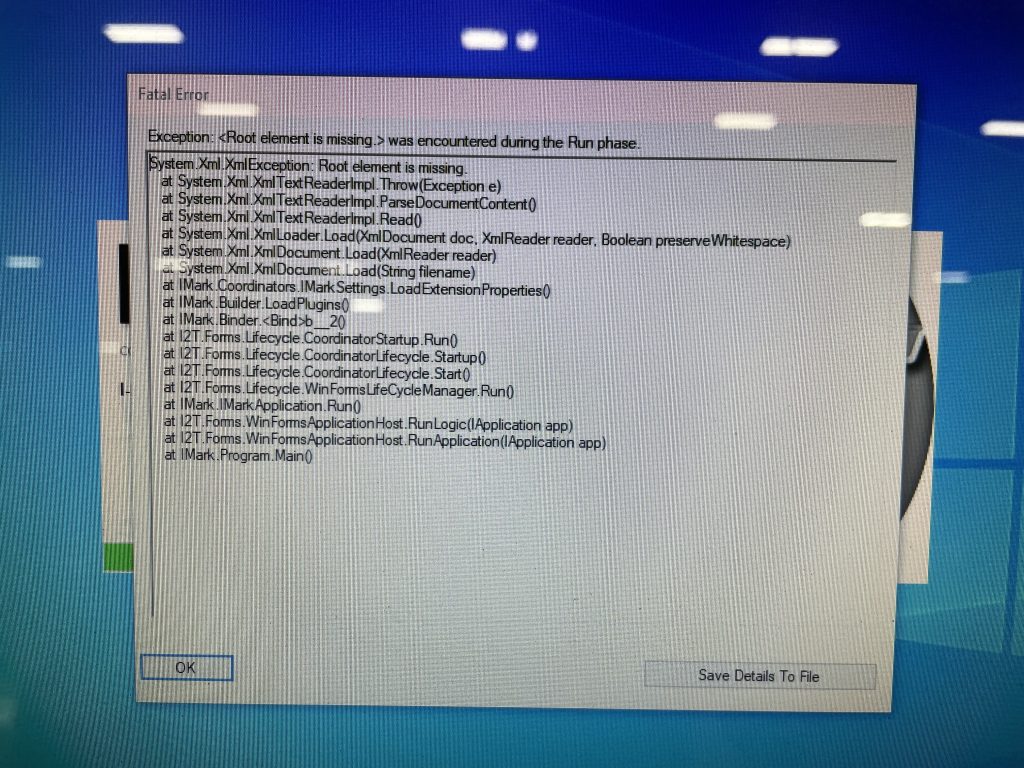
A: The error your receiving is typically due to a corrupted windows temporary file. Please navigate to the follow directory: C:\Users\*User Name**\AppData\Local and delete the temp folder “Imark” then re-launch I-Mark software. Note that you will need to reset your options like automatic workspace to load, automatically connect ect… These options are stored in the temp file. I have included a screen image of the directory to be deleted for reference.