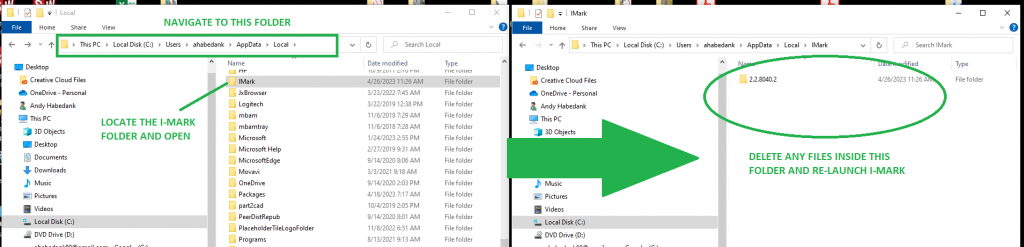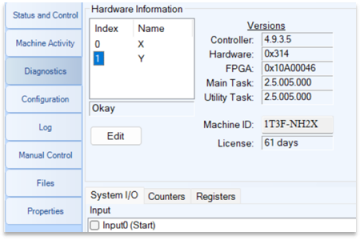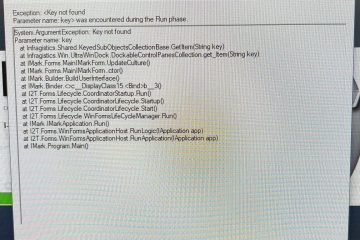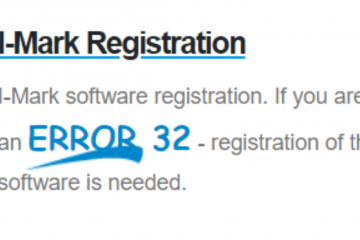I-Mark Fatal Error – easy fix
Q: I-Mark machine has not been run in a while. When starting up it give a Fatal Error. How can this be fixed?
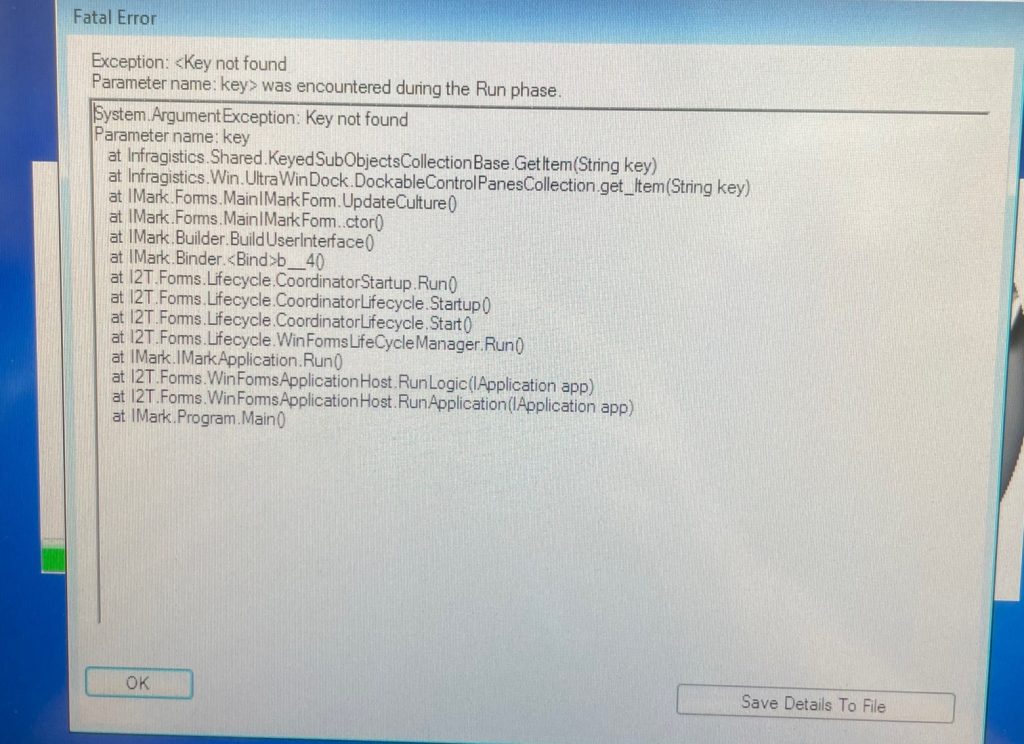
A: The issue your experiencing is typically caused by corrupted windows files. Please try the following to clear the cache for I-Mark temp files.
- Navigate to your users / app data folder
- Locate the I-Mark folder
- Delete the contents
- Re-Launch I-mark
Note if you are using a database to log marking data you may need to re-navigate to this file location when prompted.