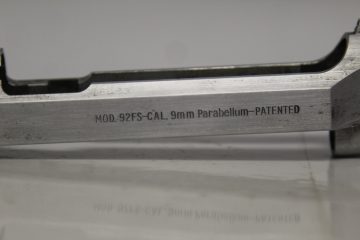Roll Marker Adjustments
Q: The CMT AIR powered roll marking system is making “light” markings. How can this be reduced?
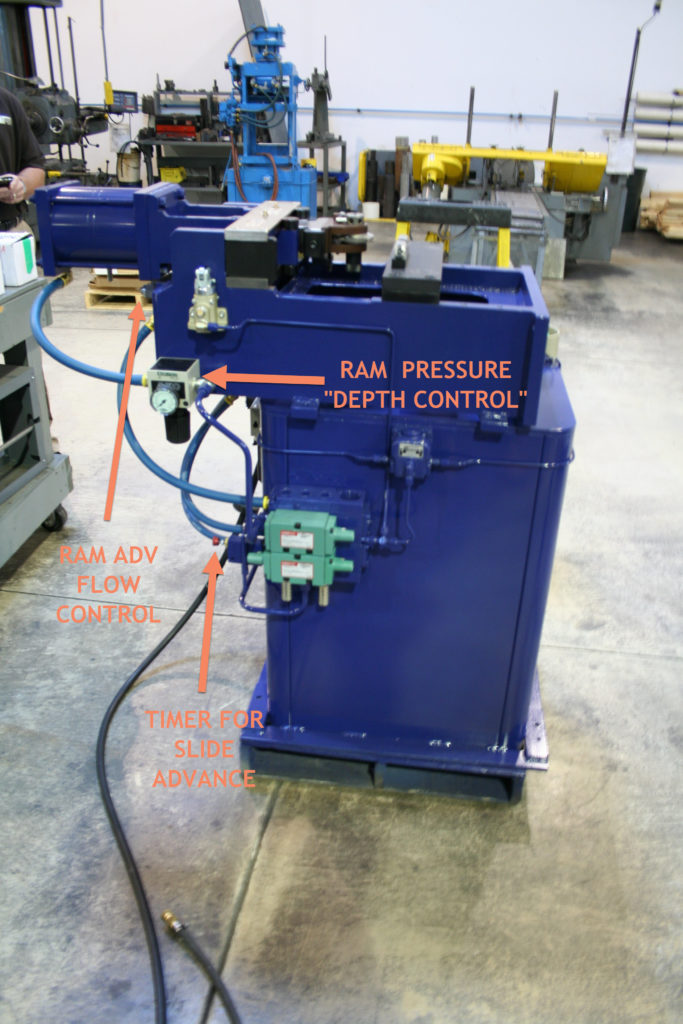
A: These adjustments should help to reduce the “light marking” that you are seeing on the parts.
1.) You must adjust the slide advance timer. This controls how long the die is pressed against the part before it moves across the part. To do this use the “Red Knob” as shown in the attached photo. The die should touch the part for 1.5-2.0 seconds before rolling across the part. This allows the press to build up pressure and penetrate the part before rolling across.
2.) You must adjust the speed of the press cylinder. The press cylinder (in / out) motion is too fast. The marking die is impacting the part too hard. To adjust this use the flow control as shown in the photo. The die should not hit the part quickly when it approaches
3.) I see that you have added some other cylinders / devices to the system. Please check the Ram pressure regulator when marking the part to be sure the pressure is not going lower while marking. If it moves down more than 5psi when marking this is a problem with the other cylinders you have added to the machine.