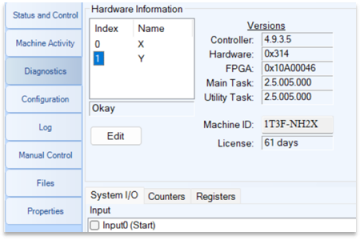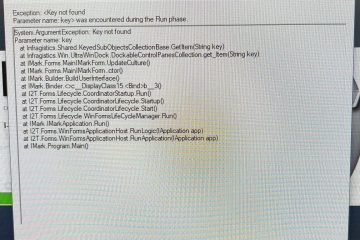Setting up shifts
Q: How do I set a shift in I-Mark
A:
Let the software open fully, then on the ribbon menu across the top of the software called Shifts.
This will open up the Shifts dialog box. Select Add to add a new shift.
It will bring up a edit shift box where you will name a shift and the shift start time.
(Note Shift name will print on the part.)
You can add as many shifts as you would like.
Select the shift you want to the program to use and select Apply.
Then you will create your text with a %S to add the shift to your layout.
Then you will go got your controller page and do a download. The software will know what shift it is by the time you allocated.