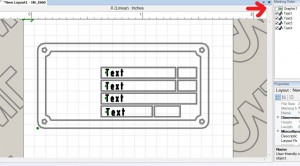Using CAD images inside I-Mark software to aid in programming
Customers purchasing programmable dot peen marking stations often ask what can be done to make programming a marking layout easier. The answer is simple, use the CAD data of the part as a background image in your marking layout. Below is a picture of a simple product tag, the CAD data was imported through the I-Mark software as an image, the image can then be selected in the marking layout. Once this is completed, simply uncheck the box in the marking order (see red arrow in second picture). The image now resides in the background and allows for very quick text placement without further programming.