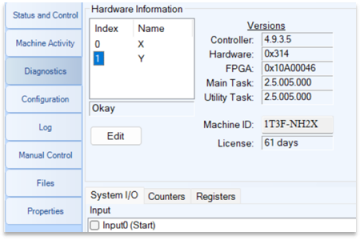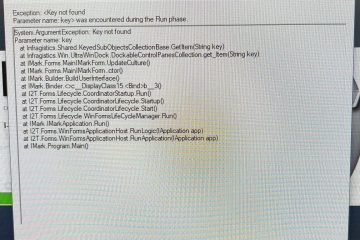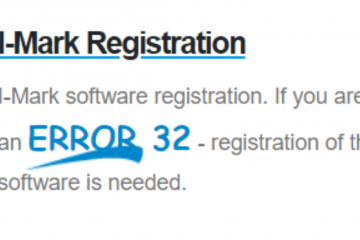Tech Support for marker with firmware updates.
Q:
Hello,
I am trying to reach someone in the customer support group that might be able to help me with an error that I am seeing on our machine (SN AJ3832). The error says that either the firmware on the controller stopped running or that the firmware does not match the software (however we have previously been able to run this machine).
A:
Good Morning,
Here is a link to download the Controller Version Update. This needs to be done in order to patch the firmware plugin which manages the internal Real Time Clock. Click on the following link to download.
http://www.cmt-engineering.com/M125-IM2.imcv
Download this file to a USB memory stick and bring it out to the IM-M125 machine. Then from the Diagnostics tab press the “Update Controller Version” button.
Then select the file you downloaded. (Note: this will not erase any of your already saved information).
After the system is done updating it should have restored the system clock function. From the same page now select Update Key and enter the following string.
BX6I6-XXXX-XXXX-XXXXX-XXX
This will activate your machine for unlimited usage.
Please let us know if there are any issues during this process or if it does not resolve your current issue