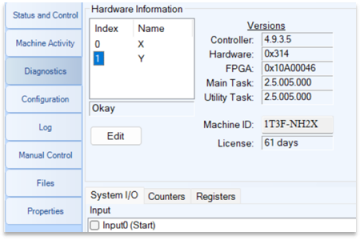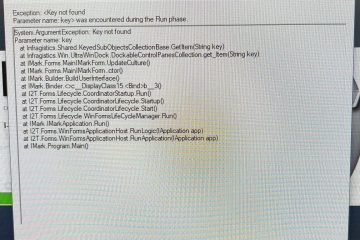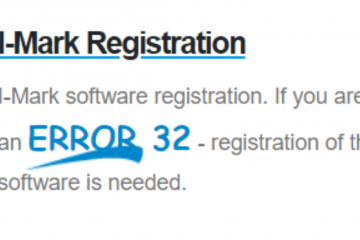SquareDot marking
SquareDot is one of the State of the art features of the I-Mark software exclusively offered by Columbia Marking Tools.
This features allows you to print a Data Matrix using high resolution squares instead of simple dots.
Squares allow for the camera to identify the code on hard to read surfaces such as castings or finishes with heavy machining marks.
To use the SquareDOt function. Click on the data matrix code in your marking layout.
Then go to the properties dialog and you will find the SquareDot feature. To turn it on simply click yes.
You will also see the dot percentage. This allows you to increase or decrease the size of the squares based on the application.
As you can see the camera picks up a very high resolution mark, due to the Square cell pattern.