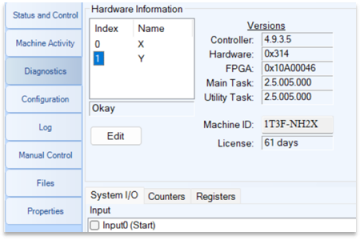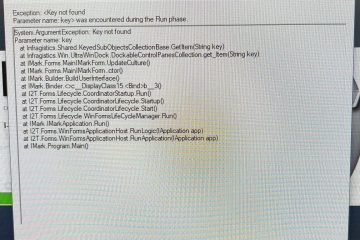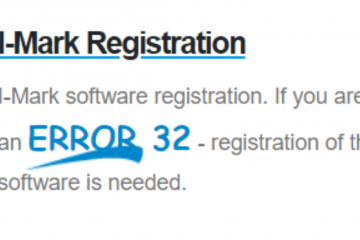Adding graphics in I-Mark
I -Mark software is pre-loaded with graphics.
Create a new layout.
Once your new layout opens , the layout ribbon will be selected on the ribbon at the top of the page.
Click on the Graphics button on the ribbon box. You will notice a bow with a red X will be placed on your layout.
Double click on the X and the graphic editor will open with a list of pre loaded graphics along with a preview screen.
Once you have the graphic you wish to use.
Select Accept and the graphic will be placed into your layout.