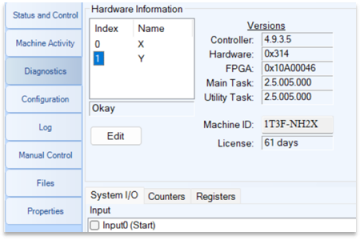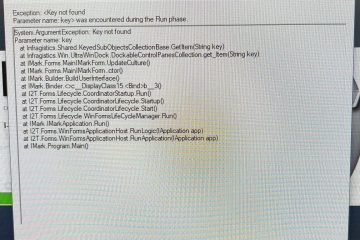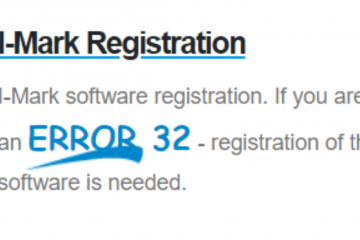How to export on file on I Mark
To Export a file in the I- Mark program.
Got to the ribbon and click on file to bring down the drop down menu.
Select the Entity that you want to Export.
Can be a workspace, Layout, Fonts, or Graphic.
After you Select your entity your wish to export
A new window will open having your select what file you wish to export.
Select your file and select ok and save your file to your PC or removable device.